Horizon 7 – Failed to get information
One of my customers is implementing Cloud Pod Architecture (CPA) in their environment. After the CPA initialization and join actions it was time to add global entitlements. The customer has a lot of application pools and therefore uses scripts for the automation of the creation of those application pools and entitlements. They changed their current scripts with local entitlements to global entitlements. After the execution of the scripts something was wrong with one of their global entitlements. They couldn’t remove that particular global entitlement and deleted the entry manually in the Global LDAP database using ADSIEdit.
Everything seemed fine from that moment, until they tried to open the Application Pools in the VMware Horizon 7 Administrator Console. They received an error message: “Failed to get information.”
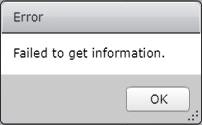
I was asked to help investigate this issue and started looking at the entries in the CPA ADAM Database. I found some entries referencing the previously deleted entry representing the corrupt global entitlement in the Entitlements OU. As you can see in the picture below it is referencing a deleted item (ADEL:) in the pae-GlobalEntitlementDN attribute.
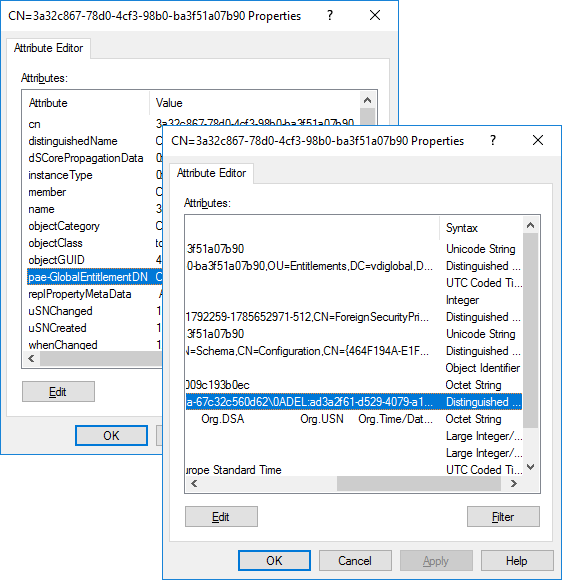
Delete the entry or entries that reference the deleted entry and you should not receive the error message Failed to get information. anymore when clicking the Application Pools section in the VMware Horizon 7 Administrator Console.
You can use the following article from VMware to connect to the View ADAM database: Connecting to the View ADAM Database
To connect to the CPA ADAM Database use the following naming context: dc=vdiglobal,dc=vmware,dc=int





